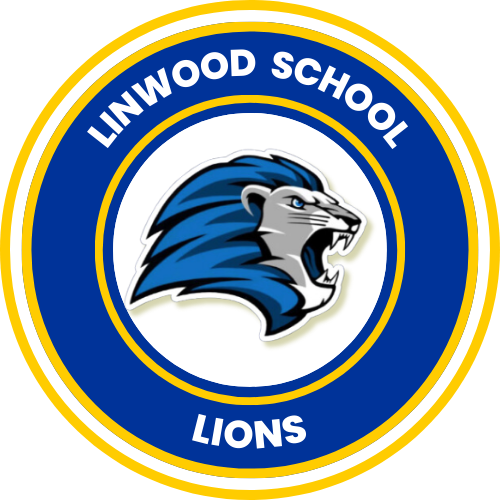Skip to contentVirtual Learning Grades 5 - 6
NBTSchools
September 6, 2020
Learn more about how to begin virtual learning.
Find technology tips, links, and videos to help you sign in to Google Classroom.
- Read the technology tips if you are having difficulties.
- Watch the Google Classroom video for help.
- On a personal device (laptop, Chromebook, etc.) you MUST be signed out of your personal Gmail.
- Students must signed in to Google Classroom with their school email (IDnumber@nbtschools.org).
- Sign in to the Parent Portal for your child's student ID number and schedule.
- Parents/Guardians check your text messages for communication from your child's school or teacher(s).